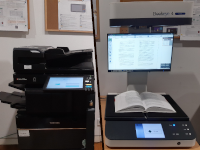Copy, print, scan
FollowMe
The University Library has five combined copy and print machines at your disposal. These work according to the FollowMe principle.
This means that you don't have to send a printing job to a specific device when triggering a print job, but the job is directed into a virtual queue. As soon as you log on to a device of your choice, you can start the printing job and it will be printed after that.
Each device can print, copy, and scan in black and white as well as in color.
Locations of the devices
- Ground floor, room 028
- 1st floor, room 137
- 2nd floor, room 215
- 2nd floor, room 217
Registration on the device
The registration on the device can be done via your personal URZ account.
It is possible that you authenticate yourself at the device with your UB user card or student card. After the first contact of the card with the NFC symbol of the device (left of the display) you will be asked to enter your UB account once. You will also be asked to set a PIN for future use. After that, for all future logins the near-contact to the printer's NFC symbol with PIN entry is sufficient.
Costs and account
The costs can be seen at each device and in the Overview on the URZ website.
Costs for print or copy jobs will be debited from your personal account. Instructions for recharging the print account can be found on the URZ website.
Each structural unit also has a shared account, which can be used to be debited for print and copy orders. More information is available in German on the URZ webiste.
Trigger a printing job from an application
When printing from an application, e.g. MS Word, please select the FollowMe printer (FollowMe_Tosh to printp.ads.uni-magdeburg.de). After you select "Print", a print job notification from PaperCut will appear. Here you can specify whether the printing job should be debited from your personal account or the account of your structural unit. A print job can be started from any device within 24 hours.
Our printers are equipped with stapling and hole-punching capabilities. You can select these via the "Finishing" tab in the printer properties before sending your document. These settings will remain active until manually deselected. Please note that these features are currently unavailable on the printers in room 028.
It is also possible to print PDF documents directly from a USB stick at the device. Please note that printing of encrypted or password-protected documents is not supported.
Copying
A short and an extensive manual for using the copy mode are available in German on the URZ website.
Scanning
In addition to printing and copying, you can scan on the devices. Scans can be sent by e-mail or saved via USB and are free of charge. Depending on your requirements, you have various options. Specific instructions are available in German on the URZ website.
Furthermore, there are book top light scanners (Bookeye devices) available in the rooms 028 and 137. These allow you to scan books and other printed material comfortably. The scans can be stored on a USB stick. There is also the option of connecting your mobile device (e.g. IPad, IPhone or Android device) to the Bookeye device. Instructions are as follows:
- Step 1: Connect your mobile device with the WIFI BE4-SCL-V3-617566. A password is not needed.
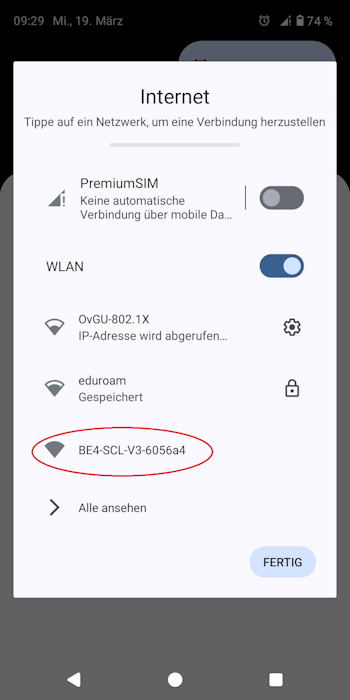
- Step 2: Open your browser and search for the following address: 172.16.0.50. Click "Anwendung starten" (=start application).