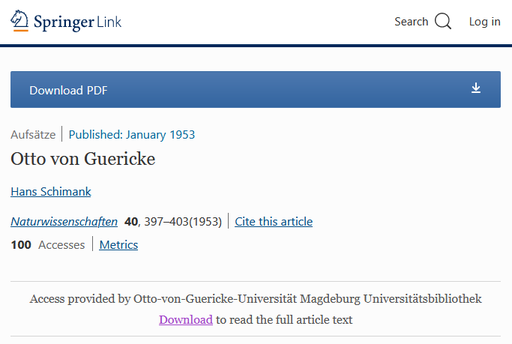Google Scholar
-
If not yet configured: In Google Scholar under settings / library links search and save OVGU
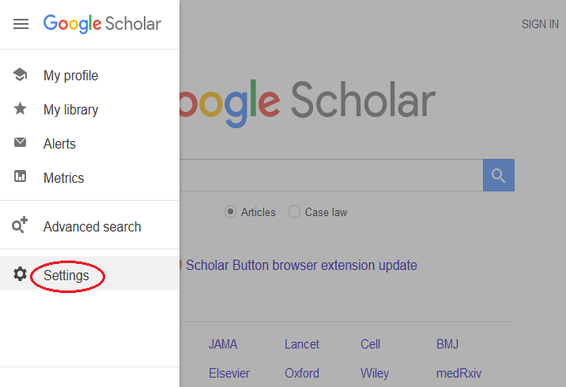
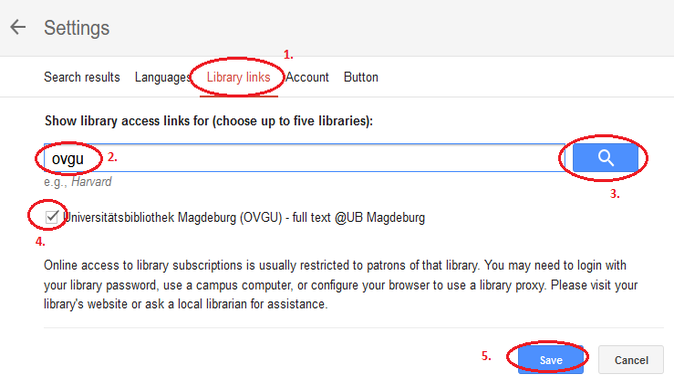
-
When searching in Google Scholar, a link to the linking service of the UB appears now.
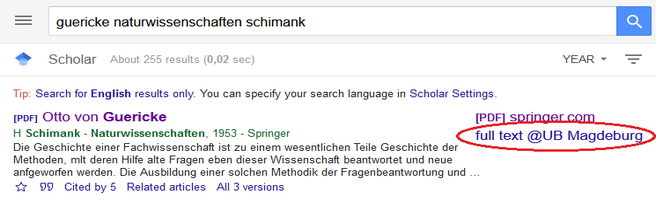
-
After clicking on the publisher in the Linking Service you will be directed to the publisher's website. Here you can view and download the article.